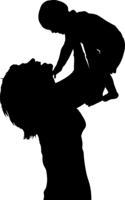So when I got to review the Jabra Stealth, I was pretty excited. It's a hands-free, very small headset with Bluetooth capability. You just stick it in your ear, it connects to your phone, and . . . that's it. It's that easy.
The setup for the Stealth takes only about two minutes. You're prompted with step-by-step instructions that come through the headset. I'm using the Stealth with my iPhone, and once I connected it, I could start seeing what it can do. You can use the Jabra Stealth to:
- Make safe, hands-free phone calls and send hands-free text messages.
- Listen to music, podcasts, or digital books.
One-touch calling makes this a smart, hands-free choice when you're driving. I just touched the Voice button on the side, which brought up Siri, said, "Call Mom," and Siri called my mom. She helped me test it out and said that the quality of sound was perfectly fine. (When you begin most of your phone calls with, "Can you hear me?" it's nice to have a noise blackout microphone that cancels background noise.)
I can tap the voice button and say, "Text Mom" and Siri will bring up texting, listen to what I say, read it back to me ('cause Siri gets confused sometimes), and I'll either re-record it or say, Send. And that's it.
Jabra has up to six hours of talk time, too. It comes with eargels and earhooks, and while I'm picky about earbuds (most don't fit my ears), I've had no issues with having an eargel in my ears for a couple hours at a time. In fact, I've forgotten that it's there. No one has any idea I'm wearing it, because my hair covers it, and people are surprised when I take it out in front of them.
For the past two weeks, I've been using the Stealth when I work. (I summarize information that people talk about, so I need both hands free to type). I like it better than using the speaker on the phone, and I think it's more professional, too.
For leisure, I've been using the Stealth to listen to audiobooks while doing housework. Somehow, cleaning the bathrooms and folding laundry is more bearable when I can listen to books that I've downloaded onto my phone. I just set the phone down nearby, and I can move a room over without any interference in the audio. I even went grocery shopping last week--not my favorite activity--and listened to a book the whole time.
You can also stream GPS directions in the Jabra, although that's the one thing I haven't tried yet.
While the good news is that the Jabra is small and lightweight, it also means that it can be misplaced easily. Jabra created an app that can tell you geographically where it is. If you've just lost it in your house, you can send a signal to the device that activates enough sound so that you can find it.
Bottom line: It's easy to operate and safe to use in the car. It helps me with my work and keeps me company when I'm doing boring stuff that I'd rather not be doing. Even though I never would have considered buying it because I would have thought I don't need it, I'm now wondering how I lived without it! Funny how that happens.
If you'd like to learn more about the Jabra Stealth, take a look here. Check out more about the Jabra Tour, too. It's a speakerphone for your car.
I received a Jabra Stealth for the purpose of this review. All opinions expressed about this product are entirely my own. If you run into me one day, ask me about it!